728x90
Views.py 수정
product > views.py
|
1
2
3
4
5
6
7
|
from django.shortcuts import render
from django.views.generic import ListView, DetailView
# Create your views here.
class ProductList(ListView):
model = Product
template_name = 'product.html'
context_object_name = 'product_list'
|
urls 연결
fc_django > urls.py
path('product/', ProductList.as_view()), 지난 글에서 설정했던 코드에서 product의 path도
추가해주세요.
|
1
2
3
4
5
6
7
8
9
10
11
12
|
from django.contrib import admin
from django.urls import path
from fcuser.views import index, RegisterView, LoginView
urlpatterns = [
path('admin/', admin.site.urls),
path('', index),
path('register/', RegisterView.as_view()), #클래스는 .as_view() 를 해주어야 함
path('login/', LoginView.as_view()),
path('product/', ProductList.as_view()),
]
|
앱 추가
fc_django > settings.py 로 가셔서 'django.contrib.humanize' 도 추가해 주세요
humanaize는 django에 내장되어 있는 앱인데요,
우리 엑셀을 사용할때 시간이나, 가격, 돈 이런거 필터 걸수 있잖아요! 그런 역할을 해주는 앱이라고
생각하시면 됩니다. 앞으로 humanazie 라는 앱을 통해서 html에 필터를 걸어줄거에요
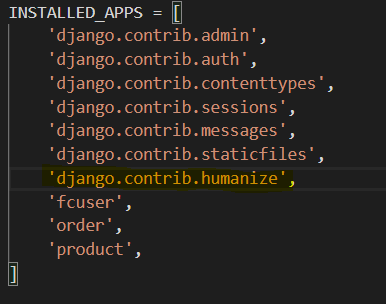
product.html 생성
product > templeates에 product.html 을 생성해 주세요

조금 전에
|
1
2
3
4
5
6
7
8
9
10
11
12
13
14
15
16
17
18
19
20
21
22
23
24
25
26
27
28
29
30
31
|
{% extends "base.html" %}
{% load humanize %}
{% block contents %}
<div class="row mt-5">
<div class="col-12">
<table class="table table-light">
<thead class="thead-light">
<tr>
<th space="col">#</th>
<th space="col">상품명</th>
<th space="col">가격</th>
<th space="col">등록날짜</th>
</tr>
</thead>
<tbody class="text-dark">
{% for product in product_list %}
<tr>
<th space="row">{{ product.id }}</th>
<th>{{ product.name }}</th>
<th>{{ product.price|intcomma }} 원</th>
<th>{{ product.register_date|date:'Y-m-d H:i' }}</th>
</tr>
{% endfor %}
</tbody>
</table>
</div>
</div>
{% for product in product_list %}
{% endfor %}
{% endblock %}
|
이렇게 하시고 나서 python manage.py runserver 하고나서
127.0.0.1:8000/product 로 들어가보시면 아래와 같이 리스트가 생긴것을 볼 수 있으실겁니다.
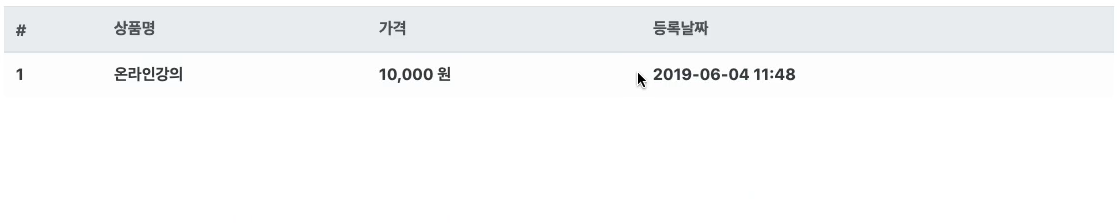
728x90
'Python & Django > Django Framework 실전' 카테고리의 다른 글
| [Decorator] - 페이지 권한 쉽게 설정하기 (0) | 2020.08.16 |
|---|---|
| [view] 상품 주문하기, 주문 정보 조회하기 (0) | 2020.08.12 |
| [view] 상품 등록하기, 상세 보기 (0) | 2020.07.30 |
| [view] 회원 가입, 로그인 만들기 (0) | 2020.07.24 |
| [설정] Model, Admin 구성하기 (0) | 2020.07.21 |




댓글